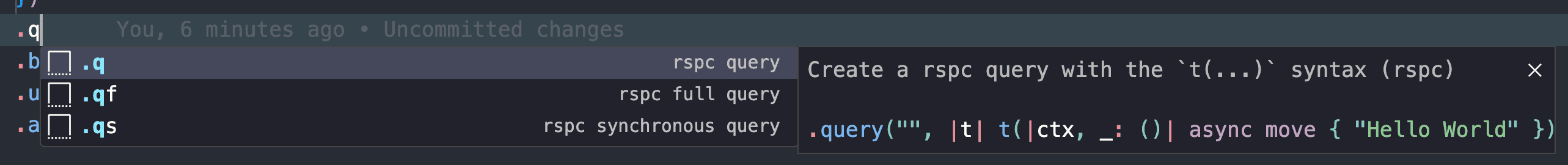Quickstart
CLI
Coming soon...
Manual setup
Get rspc up and running in your own project.
Create new project (optional)
If you haven't got a Rust project already setup, create a new one using the following command.
cargo new <project-name>
cd <project-name>
cargo add tokio --features full # rpsc requires an async runtimeInstall rspc
rspc is distributed through a Rust crate hosted on crates.io (opens in a new tab). Add it to your project using the following command:
cargo add rspc spectaThis command will not exist if your running a Rust version earlier than 1.62.0, please upgrade your Rust version if this is the case.
Create a router
Go into src/main.rs and add the following code:
use rspc::Router;
fn router() -> Router<()> {
<Router>::new()
.query("version", |t| t(|ctx, input: ()| env!("CARGO_PKG_VERSION")))
.build()
}
#[tokio::main]
async fn main() {
let router = router();
// TODO: Mount an integration to expose your API
}
#[cfg(test)]
mod tests {
// It is highly recommended to unit test your rspc router by creating it
// This will ensure it doesn't have any issues and also export updated Typescript types.
#[test]
fn test_rspc_router() {
super::router();
}
}Exposing your router
Now that you have a router your probably wondering how you access it from your frontend. This is done through an rspc integration. I would recommend starting with Axum (opens in a new tab), by following this.
Usage on the frontend
Refer to the Vanilla, React or Solid documentation for how to use the rspc client in your frontend.
(Optional) Setup your editor
If you are using Visual Studio Code (opens in a new tab) you can optionally install the rspc extension (opens in a new tab) for useful code shortcuts.